4 Guaranteed Tips To Success on Web Development
In the twenty-first century, technology is deeply involved in every step of our lives. From food orders to shopping, entertainment, and even learning we're using everything on a website or app. And the developers are creating all these apps or websites. So it would not be a mistake to say that web development is one of the most important and important tasks of the 21st century.
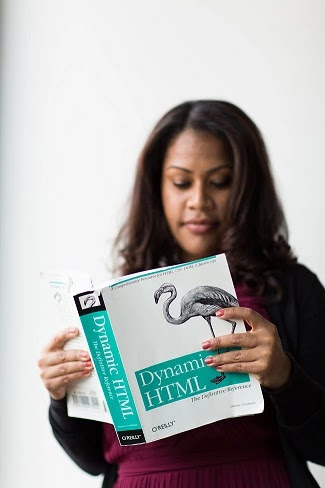 |
credit to Pexels-Christina-Morillo |
From the outside, this field can seem complex and incomprehensible. But so
it is possible to never explore this potential field! So for those who are
interested, this article will give a detailed idea starting from the very
basics of web development, for example:
At a Glance:
What is web development?
Is the demand for web developers really high?Some Basic Topics of Web Development
What does a web developer actually do?
What is web development?
The task of creating a website or application for the Internet is actually
web development. Website design but not its concern, the coding, programming, and ancillary work for website creation and maintenance of its functionality these are web
development.
From the simplest
static web pages to social media platforms or apps, e-commerce websites, or
online encyclopedias all of the online tools we use every day to build
everything in web development.
Is the demand for web developers really high?
Currently, the demand for web developers is much higher due to the violence of websites and apps. We can see the reflection of this in the job market. Offline, as well as online presence, is now essential for all organizations. And to ensure that you need your own website or app. Everyone has to be responsible for creating and maintaining these web developers.
The US Bureau of
Labor Statistics says the demand for web developers will grow by 7% in the next
10 years, more than any other job.
The Corona epidemic
of 2020 has turned the corner of life and that turn is also towards increasing
the role of web developers. In the work-from-home revolution, people's online
presence is only growing. Everyone has to do everything online, and so the
demand for web developers is growing by leaps and bounds.
Considering the job
market and future prospects now is a great time to be a web developer.
Communication with people close to you, shopping, education, entertainment everything is becoming more and more website-dependent over time, and so the world of the future will largely depend on web developers.
So let's start
understanding the field of web development a little better. developers
career.
Some basics of web development
Before we start
discussing Web Development, let's take a look at "Web". Although this
"web" or web that surrounds the earth is invisible to our eyes, the huge system plays a role in its effectiveness.
First, the web of
information associated with the world is called the WWW or World Wide Web.
The three parts of
the World Wide Web technology-
Browser for displaying information
Server for storing information
And protocols for
connecting browsers and servers
Browser
We constantly use
Google Chrome, Microsoft Edge, Opera Mini. These are but one browser. These
software applications send requests to collect information from the World Wide
Web and display the information on our PC screen.
Server
The system that
collects and provides information to the browser is the server. Some servers
store the data themselves, while some browsers are directly connected to where
the data is stored. As soon as the request is received, the server finds the
information and sends it to the browser. As part of the server, there is a
software application, which sends the information in a format that can be
displayed in the browser. Examples of some of the most widely used servers are
Apache, Nginx, or IIS.
Protocol
Protocols are some
established set of rules for the exchange of information. It facilitates the
exchange of information between two devices on the same network, or between
browsers and servers, by default. The protocol determines how the communication
between the client and the server will be. When you run the Internet, the word
'HTTP appears at the beginning of all addresses, but it is a protocol.
So what is a
website?
This is what we have
been talking about on the server for so long, this is what the browser displays
as a webpage. And a website is basically an integrated version of some webpage.
After you enter an
address in the browser's address bar, the browser sends it to the server via the protocol. The server locates that address, collects information or files from
there, and sends it to your browser in the form of a displayable page. And then
you see the desired website on your screen.
Which is the URL?
Simply put, what we
type in the browser's address bar is the URL. Full Uniform Resource Locator.
It has certain parts
that indicate its various features. For example, http://www.example.com/file.html
is a URL. We already know that HTTP is the protocol and www means you are
going to the World Wide Web.
The example.com part
is the domain name that the server appoints, and file.html is the file whose
information you want to access. The device you are accessing through the URL
can also be shown as an IP address.
What is meant by IP
address?
In the middle of the
discussion, we got a new term, which is the IP address. All devices connected to
the Internet have their own and unique IP address.
All web servers, therefore, have their own IP address. It hosts information or files displayed as
webpages, along with the hardware and software needed to access them in the
browser.
These strings of
numbers are replaced with domain names to make it easier for people to
remember. For example, facebook.com is a domain name. Knowing this part but we
can reach Facebook, we don't need to remember its IP address.
HTTP means
To give an example of protocol, we have learned that HTTP is a protocol i.e. HyperText Transfer Protocol. It is a network protocol that, like other network protocols, determines how information is exchanged between client browsers and servers.
In HTTP, HyperText means hyperlinked attached document (hyperlink is the text or image where clicking will send the user to another document), transfer means sending the requested webpage from the webserver to the browser which is byte, and prototype. It will be his custom to exchange information.
More such protocols may be File Transfer Protocol (FTP) or HyperText Transfer Protocol Secure (HTTPS) - all of which are used for the same purpose.
You found out about the website. Let's start the discussion of web development.
When it comes to web development, the words "front-end" and "back-end" come into play. The front-end of a website or software is the side with which the client interacts. In other words, in the case of a website, the form that appears in the browser is the front-end. It helps front-end users to view a website, play videos on it, expand or minimize images.
On the other hand, the back-end or server-side is the side that we clients or users do not see. It's the web's digital infrastructure, which to non-developers would seem like a mess of just numbers, letters, and weird symbols. Back-end work is much more than front-end and there are more ways to configure it.
Database technology
The database ensures that the files and content required for the website function are easy to find, sort, edit and save. Databases also run within servers, and most websites use a relational database system (RDBMS).
However, non-relational databases are also gaining popularity lately because it is more convenient to use if the data is of massive amount. It is seen to be used in the work of big websites.
What is CMS?
Content Management System or CMS is a web application or series of programs used to create and manage web content.
While CMS is not required to create a website, its plug-ins and add-ons enrich the website and are also very useful in maintaining the website. WordPress, Joomla, Drupal - these are some examples of CMS.
The difference between web development and web design
We often hear the term web design, as well as web development, and apparently, the two may seem like one thing. But the two are different.
If we imagine a website as a car, then the web developer will work with engines, wheels, gears. On the other hand, the designer will work on the visual aspect of the car - will decide the color of the car, the design of the seat, or the layout of the control.
A web designer designs the exterior of a website. Exactly its layout, color scheme or font, decides what the scrollbar or menus will look like, where there will be ads - all these things.
And the developer's job is to turn this design into a live and functional website. A front-end developer uses a web designer's visual design to create a website using a variety of coding languages (HTML, CSS) or JavaScript. And the back-end developer makes it fully functional from server to a browser.
What does a web developer actually do?
So far we have learned the ins and outs of website development and have come up with an apparent idea about the work of a web developer. Now let's take that idea more clearly and broadly.
The job of a web developer is to create and maintain a website. That work can be in-house or freelance in any way according to the needs of the organization. The type of work he does depends on whether he is a front-end or back-end or full-stack web developer. Full-stack web developers specialize in both front-end and back-end.
Web developers create a product tailored to the needs of both their clients and website users. There they work together with stakeholders, clients, and designers to make the vision, feel, and function of the website a reality.
Again, bug identifying and fixing is a huge part of Web Development. In addition to developing, it is also the job of the web developer to always optimize and improve the website or system.
So web developers are very efficient problem solvers, who constantly come up with timely solutions to various problems to keep the system running. Needless to say, their programming language also has to be mastered in detail.
With this in mind, let's take a look at the specific tasks of different types of web developers.
The work of a front-end web developer
The front-end developer codes the front-end of a website or application. That is, they make the back-end data easily understandable, visually appealing, and functional for everyday users. They turn the designs given by web designers into the magic of HTML, CSS, or JavaScript.
Front-end developers work on the layout of a website, its interactive and navigational elements such as buttons, scrollbars, images, internal different genders, and so on. The front-end developer also ensures the proper display of websites or applications in different browsers and devices.
They code websites in such a way that they are adaptable to different screen sizes and types of devices, giving users a satisfying experience everywhere.
Front-end developers also do regular usability testing, fixing any bugs in the front-end. To do all this, they keep in mind SEO (Search Engine Optimization), Software Workflow Management.
Back-end web developer work
The back-end developer builds and maintains the infrastructure needed to keep the front-end active. It has three parts. Servers, applications, databases.
Code provided by back-end developers ensures smooth communication of server applications and databases. How do they do this? First build applications with server-side languages such as PHP, JavaScript, Ruby, Python, and Java.
It then searches, edits, and saves data with various database management tools such as MySQL, Oracle, MongoDB, PostgreSQL and sends it to the front-end.
As for front-end developers, back-end developers work with clients to meet their needs.
Back-end development tasks typically involve creating, integrating, and maintaining databases, creating server-side software using back-end frameworks, creating and implementing content management systems, and working with web server technology and operating systems.
All this will become clearer after discussing the programming language, library, framework in the future. Needless to say, the back-end developer is always engaged in testing and debugging the back-end elements.
The work of a full-stack web developer
A full-stack developer is someone who can work both back-end and front-end. They are proficient in all the steps of the web development process, so they specialize in creating complete strategies and working out the details.
Full-stack developers usually have experience working in different roles at different stages of web development. So it is important to have prudence and foresight on their entire web development process.
They are proficient in working on a variety of servers, networks, and hosting environments, including front-end and back-end languages and frameworks. They also have a good idea about business needs and user experience.
Tips to Success:
Tips-1
If you want to be successful in your web development career, you need a job. So you use Facebook as your marketplace. Advertise in different communities and find clients from there.
Tips-2
You take a course on web development. There your students will give you new jobs.
Tips-3
You can apply for jobs on various freelancing websites. Get a job through freelancing from there.
Tips-4
You create model websites and sell themes.
Question and Answer
Where can I apply for a Java Front End Developer job in Bangalore?
You can apply for a front-end job at Philips Innovation Campus in Bangalore.
What are the 4 front-end tools of Visual Basic?
4 Front-End Tools of Visual Basic are- Labels, TextBoxes, Command Buttons, and Frames.
Conclusion
The demand for freelancing income through online business, blogging, affiliate, etc. platforms has increased a lot. So the demand for web developers has increased a lot. That's why if you can start freelancing by learning web development, you will definitely get success.
Comments
Post a Comment
Thank you for your comments.